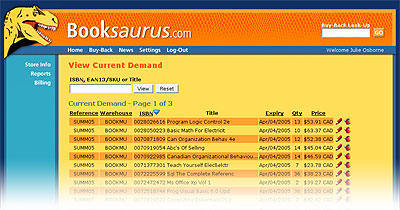Purchasing & EDI
Purchasing
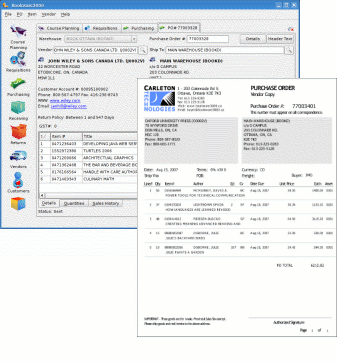 The Purchasing program provides an overview of all vendors and their purchase orders. A summary of all outstanding purchase orders, either not-yet-sent or not-yet-received, is displayed for each vendor. Purchase orders which have already been received are archived and easily viewable, when desired.
The Purchasing program provides an overview of all vendors and their purchase orders. A summary of all outstanding purchase orders, either not-yet-sent or not-yet-received, is displayed for each vendor. Purchase orders which have already been received are archived and easily viewable, when desired.
Purchase orders can be created, viewed, and edited from the Purchasing program. If the purchase order is edited after it has been sent, Bookware will alert you to the changes, so that you can send an updated purchase order to the vendor.
Purchase orders can be printed, or sent directly from the Purchasing program by EDI, by fax, or by email as a PDF. When all items have been fully received, the purchase order is automatically closed by Bookware.
| Features | ||
|---|---|---|
|
|
|
Bookware EDI
EDI, Electronic Data Interchange, allows you to send purchase orders as electronic data directly over the Internet. This is fast becoming the most popular method of order communication between vendors and campus retail stores.
Bookware EDI draws on all the advantages provided by the EDI system. Incorporated into Bookware, EDI can be used to send POs directly from the Purchasing program. The vendor receiving the EDI order will respond in kind by returning an EDI PO acknowledgement to your store. The acknowledgement will confirm the items which are on order as well as indicate which items are on backorder or are out of stock indefinitely.
For each EDI order, Bookware tracks if it was sent successfully and, if it was not, it logs the error which prevented the communication. All information about EDI communications is easily accessible through Bookware.
Buy Books Back
Booksaurus has been created by Carleton Technologies Inc. to make it easy to buy and sell used books. The genius of Booksaurus is that it can be fully integrated with your existing cashier set-up. Once the list of used books you want to buy back is entered into the Booksaurus database, your cashiers have real-time access to that list.
Cashiers will be able to buy back the books you want, and the database will track which books and how many are bought, automatically updating the list as books are purchased. Because Booksaurus is web-based, it is scalable according to the size of your bookstore and can be easily incorporated into your existing store set-up, making it simple to increase your used book sales and purchases.
A Fully Integrated Software Solution
If your store already uses Carleton Technologies’ Bookware Campus Retail Solution, buying back used books becomes even easier, as Booksaurus is fully integrated with Bookware’s Course Planning, Purchasing and Receiving modules, as well as BookwarePOS.
Used books are an important component of your textbook sales. Used books are always in demand, and the ability to supply your customers with a greater used book selection will lead to greater customer satisfaction.
Make Buying Back Books Simpler
Put simply, signing up with Booksaurus will increase your used book buying power. Booksaurus can enable you to more efficiently buy back used books from your customers, and the more used books you can supply, the happier your used book buying customers will be.
Most bookstores avoid buying back used books because of all the logistical problems involved. Booksaurus automatically maintains your order lists with each course update and updates the buyback list with each used book purchased. With Carleton Technologies’ Booksaurus, it has never been easier to increase your used book sales and improve customer satisfaction.
Download the Booksaurus brochure or visitwww.Booksaurus.com for more information.
Request a Demo
Are you ready to get started with Bookware Inventory Management? Contact us today to request your demo! A Carleton Technologies representative will get back to you shortly with more information on how to get started.